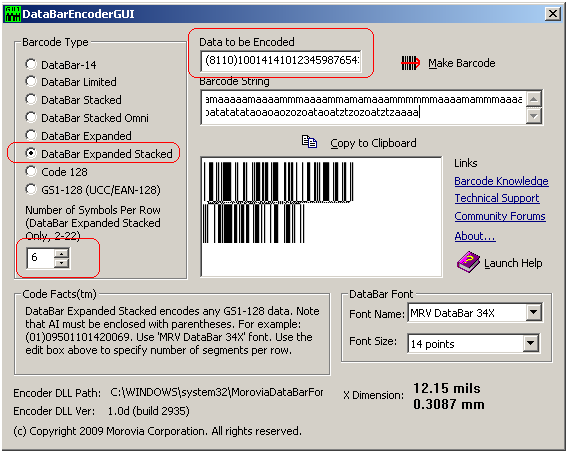GS1 has published a new coupon format to be used in North America, called DataBar Coupon. This coupon code can encode. The Application Identifier (AI) for this code is 8110, and the value can be from 25 to 39 digits long.
You can use Morovia DataBar Fontware to create such a coupon. You can create the code in drawing programs such as Adobe Illustrator, or Word Processing programs such as Microsoft Word. Adobe Illustrator users might want to read this article for a tip on adjusting line heights.
- The coupon code requires the company prefix and offer code to be printed on top of the barcode. Started with a text box and enter this information on the top.
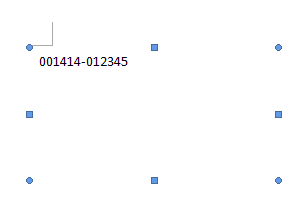
- Open Morovia DataBar Font Encoder GUI.
- Choose DataBar Expanded Stacked in the Barcode Type box, and enter the coupon code in the Data to Be Encoded box. Note that you must include both AI and data, and AI must be enclosed with parentheses. Make sure that the Symbols Per Row is set to 6.
- Press Make Barcode button and the barcode will appear below.
- Press Copy to Clipboard to transfer the barcode into clipboard.
- In Microsoft Word, press Paste to Paste the barcode into the text box. Right click on the barcode and choose Ignore Once to disable spell checking.
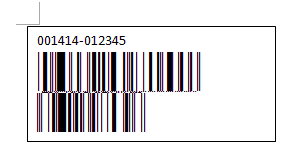
- Now you created the coupon code. According to GS1, before January 2010 you should also include the UPC-A coupon symbol. After that date the UPC-A coupon is no longer necessary.
Morovia Corporation is pleased to announce the General Availability of a new barcode font package that supports the GS1 Databar family of barcodes. Morovia DataBar Fontware is a font-based solution to print GS1 DataBar symbols. DataBar, formerly known as Reduced Space Symbology (RSS), is a GS1-endorsed solution to encode 14-digit GTIN numbers alongside other complementary information, such as sell by date and price. There are seven types of DataBar formats - GS1 DataBar, GS1 DataBar Truncated, GS1 DataBar Limited, GS1 DataBar Stacked and GS1 DataBar Stacked Omnidirectional. Morovia DataBar Fontware supports all of them. It also supports creating Code128 and EAN-128 (also referred as GS-128) barcodes.
The release of the font package is in line with the GS1 mandate for all trade-item scanning systems to achieve the capability to read GS1 DataBar bar codes and GS1 Application Identifier System by January 1, 2010. This is also known as the GS1 global sunrise date.
This package includes the following contents:
* Two true type fonts targeting 300/600 dpi laser printers as well as 203-dpi barcode printers/fax machines - mrvdatabar-13x.ttf and mrvdatabar-34x.ttf.
* Two true type fonts targeting screen resolution: mrvdatabar-13x-96dpi.ttf and mrvdatabar-34x-96dpi.ttf.
* A special designed true type font, mrvdatabar-em.ttf to be used to create stacked symbols in some software that does not handle font height properly.
* The user reference manual, in both PDF and HTML format.
* The PCL package includes two PCL scalable fonts, mrvdatabar-13x.sft and mrvdatabar-34x.sft, as well as test file to work on Windows and Linux.
* DataBar Encoder GUI, a GUI program to create barcode strings based on data entered.
* A Windows native DLL that provides standard API that provides encoding functions to Microsoft Office programs, as well as programming environments that support calling DLL.
* A Crystal Reports extension DLL that adds DataBar printing functionality to Crystal Reports.
All files are packaged in a single zip file. The root directory contains the installer for Windows operating system. The PCL directory contains the font files and test files for work on PCL printers.
For more information, see http://www.morovia.com/font/databar.asp.