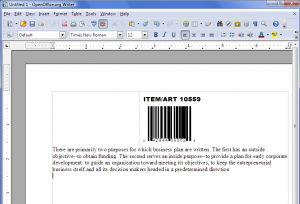Open Office is an open source package that competes directly with Microsoft Office. Yes it not as powerful as MS Office, but in many occasions it is enough. And do not forget that it is free.
Adding Barcodes to Open Office is easy with Monterey Barcode Creator. Just drag and drop the barcode from Barcode Creator to the Writer.
The OO Writer seems to rasterize the object under screen resolution. As a result it looks not clear as the one in Microsoft Word. But this is just a cosmetic difference. When you print the document to the printer, or export to PDF, the barcode quality is as good as you get from Word.
Attachment: PDF document exported from OO Writer